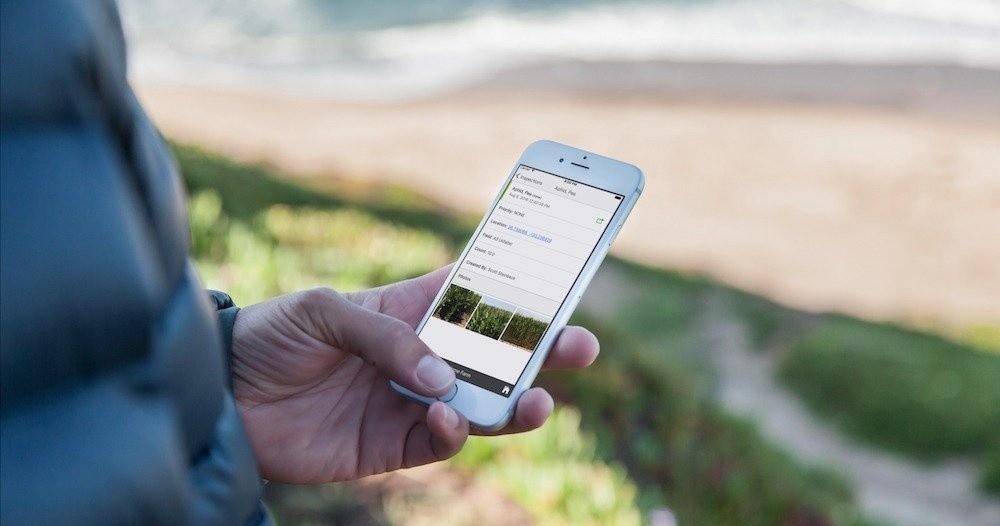Join Our Mailing List
First/ Last Name
Title, Gender
Address 1
Address 2
City, State
Country, Postal
Phone Number
Email
Date Of Birth
Year
2024
2023
2022
2021
2020
2019
2018
2017
2016
2015
2014
2013
2012
2011
2010
2009
2008
2007
2006
2005
2004
2003
2002
2001
2000
1999
1998
1997
1996
1995
1994
1993
1992
1991
1990
1989
1988
1987
1986
1985
1984
1983
1982
1981
1980
1979
1978
1977
1976
1975
1974
1973
1972
1971
1970
1969
1968
1967
1966
1965
1964
1963
1962
1961
1960
1959
1958
1957
1956
1955
1954
1953
1952
1951
1950
1949
1948
1947
1946
1945
1944
1943
1942
1941
1940
1939
1938
1937
1936
1935
1934
1933
1932
1931
1930
1929
1928
1927
1926
1925
1924
Month
01
02
03
04
05
06
07
08
09
10
11
12
Day
01
02
03
04
05
06
07
08
09
10
11
12
13
14
15
16
17
18
19
20
21
22
23
24
25
26
27
28
29
30
31
Language
Language
Abkhazian
Achinese
Acoli
Adangme
Adyghe
Afar
Afrihili
Afrikaans
Aghem
Ainu
Akan
Akkadian
Akoose
Alabama
Albanian
Aleut
Algerian Arabic
American English
American Sign Language
Amharic
Ancient Egyptian
Ancient Greek
Angika
Ao Naga
Arabic
Aragonese
Aramaic
Araona
Arapaho
Arawak
Armenian
Aromanian
Arpitan
Assamese
Asturian
Asu
Atsam
Australian English
Austrian German
Avaric
Avestan
Awadhi
Aymara
Azerbaijani
Badaga
Bafia
Bafut
Bakhtiari
Balinese
Baluchi
Bambara
Bamun
Bangla
Banjar
Basaa
Bashkir
Basque
Batak Toba
Bavarian
Beja
Belarusian
Bemba
Bena
Betawi
Bhojpuri
Bikol
Bini
Bishnupriya
Bislama
Blin
Blissymbols
Bodo
Bosnian
Brahui
Braj
Brazilian Portuguese
Breton
British English
Buginese
Bulgarian
Bulu
Buriat
Burmese
Caddo
Cajun French
Canadian English
Canadian French
Cantonese
Capiznon
Carib
Catalan
Cayuga
Cebuano
Central Atlas Tamazight
Central Dusun
Central Kurdish
Central Yupik
Chadian Arabic
Chagatai
Chakma
Chamorro
Chechen
Cherokee
Cheyenne
Chibcha
Chickasaw
Chiga
Chimborazo Highland Quichua
Chinese
Chinook Jargon
Chipewyan
Choctaw
Church Slavic
Chuukese
Chuvash
Classical Newari
Classical Syriac
Colognian
Comorian
Congo Swahili
Coptic
Cornish
Corsican
Cree
Crimean Turkish
Croatian
Czech
Dakota
Danish
Dargwa
Dari
Dazaga
Delaware
Dinka
Divehi
Dogri
Dogrib
Duala
Dutch
Dyula
Dzongkha
Eastern Frisian
Efik
Egyptian Arabic
Ekajuk
Elamite
Embu
Emilian
English
Erzya
Esperanto
Estonian
European Portuguese
European Spanish
Ewe
Ewondo
Extremaduran
Fang
Fanti
Faroese
Fiji Hindi
Fijian
Filipino
Finnish
Flemish
Fon
Frafra
French
Friulian
Fulah
Ga
Gagauz
Galician
Gan Chinese
Ganda
Gayo
Gbaya
Geez
Georgian
German
Gheg Albanian
Ghomala
Gilaki
Gilbertese
Goan Konkani
Gondi
Gorontalo
Gothic
Grebo
Greek
Guarani
Gujarati
Gusii
Gwichʼin
Haida
Haitian Creole
Hakka Chinese
Hausa
Hawaiian
Hebrew
Herero
Hiligaynon
Hindi
Hiri Motu
Hittite
Hmong
Hungarian
Hupa
Iban
Ibibio
Icelandic
Ido
Igbo
Iloko
Inari Sami
Indonesian
Ingrian
Ingush
Interlingua
Interlingue
Inuktitut
Inupiaq
Irish
Italian
Jamaican Creole English
Japanese
Javanese
Jju
Jola-Fonyi
Judeo-Arabic
Judeo-Persian
Jutish
Kabardian
Kabuverdianu
Kabyle
Kachin
Kaingang
Kako
Kalaallisut
Kalenjin
Kalmyk
Kamba
Kanembu
Kannada
Kanuri
Kara-Kalpak
Karachay-Balkar
Karelian
Kashmiri
Kashubian
Kawi
Kazakh
Kenyang
Khasi
Khmer
Khotanese
Khowar
Kikuyu
Kimbundu
Kinaray-a
Kinyarwanda
Kirmanjki
Klingon
Kom
Komi
Komi-Permyak
Kongo
Konkani
Korean
Koro
Kosraean
Kotava
Koyra Chiini
Koyraboro Senni
Kpelle
Krio
Kuanyama
Kumyk
Kurdish
Kurukh
Kutenai
Kwasio
Kyrgyz
Kʼicheʼ
Ladino
Lahnda
Lakota
Lamba
Langi
Lao
Latgalian
Latin
Latin American Spanish
Latvian
Laz
Lezghian
Ligurian
Limburgish
Lingala
Lingua Franca Nova
Literary Chinese
Lithuanian
Livonian
Lojban
Lombard
Louisiana Creole
Low German
Low Saxon
Lower Silesian
Lower Sorbian
Lozi
Luba-Katanga
Luba-Lulua
Luiseno
Lule Sami
Lunda
Luo
Luxembourgish
Luyia
Maba
Macedonian
Machame
Madurese
Mafa
Magahi
Main-Franconian
Maithili
Makasar
Makhuwa-Meetto
Makonde
Malagasy
Malay
Malayalam
Maltese
Manchu
Mandar
Mandingo
Manipuri
Manx
Maori
Mapuche
Marathi
Mari
Marshallese
Marwari
Masai
Mazanderani
Medumba
Mende
Mentawai
Meru
Metaʼ
Mexican Spanish
Mi'kmaq
Middle Dutch
Middle English
Middle French
Middle High German
Middle Irish
Min Nan Chinese
Minangkabau
Mingrelian
Mirandese
Mizo
Modern Standard Arabic
Mohawk
Moksha
Moldavian
Mongo
Mongolian
Montenegrin
Morisyen
Moroccan Arabic
Mossi
Multiple languages
Mundang
Muscogee
Muslim Tat
Myene
N’Ko
Najdi Arabic
Nama
Nauru
Navajo
Ndonga
Neapolitan
Nepali
Newari
Ngambay
Ngiemboon
Ngomba
Nheengatu
Nias
Nigerian Pidgin
Niuean
No linguistic content
Nogai
North Ndebele
Northern Frisian
Northern Luri
Northern Sami
Northern Sotho
Norwegian
Norwegian Bokmål
Norwegian Nynorsk
Novial
Nuer
Nyamwezi
Nyanja
Nyankole
Nyasa Tonga
Nyoro
Nzima
Occitan
Odia
Ojibwa
Old English
Old French
Old High German
Old Irish
Old Norse
Old Persian
Old Provençal
Oromo
Osage
Ossetic
Ottoman Turkish
Pahlavi
Palatine German
Palauan
Pali
Pampanga
Pangasinan
Papiamento
Pashto
Pennsylvania German
Persian
Phoenician
Picard
Piedmontese
Plautdietsch
Pohnpeian
Polish
Pontic
Portuguese
Prussian
Punjabi
Quechua
Rajasthani
Rapanui
Rarotongan
Riffian
Romagnol
Romanian
Romansh
Romany
Rombo
Root
Rotuman
Roviana
Rundi
Russian
Rusyn
Rwa
Saho
Sakha
Samaritan Aramaic
Samburu
Samoan
Samogitian
Sandawe
Sango
Sangu
Sanskrit
Santali
Sardinian
Sasak
Sassarese Sardinian
Saterland Frisian
Saurashtra
Scots
Scottish Gaelic
Selayar
Selkup
Sena
Seneca
Serbian
Serbo-Croatian
Serer
Seri
Seselwa Creole French
Shambala
Shan
Shona
Sichuan Yi
Sicilian
Sidamo
Siksika
Silesian
Simplified Chinese
Sindhi
Sinhala
Skolt Sami
Slave
Slovak
Slovenian
Soga
Sogdien
Somali
Soninke
South Ndebele
Southern Altai
Southern Kurdish
Southern Sami
Southern Sotho
Spanish
Sranan Tongo
Standard Moroccan Tamazight
Sukuma
Sumerian
Sundanese
Susu
Swahili
Swati
Swedish
Swiss French
Swiss German
Swiss High German
Syriac
Tachelhit
Tagalog
Tahitian
Taita
Tajik
Talysh
Tamashek
Tamil
Taroko
Tasawaq
Tatar
Telugu
Tereno
Teso
Tetum
Thai
Tibetan
Tigre
Tigrinya
Timne
Tiv
Tlingit
Tok Pisin
Tokelau
Tongan
Tornedalen Finnish
Traditional Chinese
Tsakhur
Tsakonian
Tsimshian
Tsonga
Tswana
Tulu
Tumbuka
Tunisian Arabic
Turkish
Turkmen
Turoyo
Tuvalu
Tuvinian
Twi
Tyap
Udmurt
Ugaritic
Ukrainian
Umbundu
Unknown language
Upper Sorbian
Urdu
Uyghur
Uzbek
Vai
Venda
Venetian
Veps
Vietnamese
Volapük
Võro
Votic
Vunjo
Walloon
Walser
Waray
Warlpiri
Washo
Wayuu
Welsh
West Flemish
Western Balochi
Western Frisian
Western Mari
Wolaytta
Wolof
Wu Chinese
Xhosa
Xiang Chinese
Yangben
Yao
Yapese
Yemba
Yiddish
Yoruba
Zapotec
Zarma
Zaza
Zeelandic
Zenaga
Zhuang
Zoroastrian Dari
Zulu
Zuni
VIP Status
Cart Abandonment Desired Check-in
Year
2024
2023
2022
2021
2020
2019
2018
2017
2016
2015
2014
2013
2012
2011
2010
2009
2008
2007
2006
2005
2004
2003
2002
2001
2000
1999
1998
1997
1996
1995
1994
1993
1992
1991
1990
1989
1988
1987
1986
1985
1984
1983
1982
1981
1980
1979
1978
1977
1976
1975
1974
1973
1972
1971
1970
1969
1968
1967
1966
1965
1964
1963
1962
1961
1960
1959
1958
1957
1956
1955
1954
1953
1952
1951
1950
1949
1948
1947
1946
1945
1944
1943
1942
1941
1940
1939
1938
1937
1936
1935
1934
1933
1932
1931
1930
1929
1928
1927
1926
1925
1924
Month
01
02
03
04
05
06
07
08
09
10
11
12
Day
01
02
03
04
05
06
07
08
09
10
11
12
13
14
15
16
17
18
19
20
21
22
23
24
25
26
27
28
29
30
31
Cart Abandonment Desired Room Type
Cart Abandonment First Interaction Date
Year
2024
2023
2022
2021
2020
2019
2018
2017
2016
2015
2014
2013
2012
2011
2010
2009
2008
2007
2006
2005
2004
2003
2002
2001
2000
1999
1998
1997
1996
1995
1994
1993
1992
1991
1990
1989
1988
1987
1986
1985
1984
1983
1982
1981
1980
1979
1978
1977
1976
1975
1974
1973
1972
1971
1970
1969
1968
1967
1966
1965
1964
1963
1962
1961
1960
1959
1958
1957
1956
1955
1954
1953
1952
1951
1950
1949
1948
1947
1946
1945
1944
1943
1942
1941
1940
1939
1938
1937
1936
1935
1934
1933
1932
1931
1930
1929
1928
1927
1926
1925
1924
Month
01
02
03
04
05
06
07
08
09
10
11
12
Day
01
02
03
04
05
06
07
08
09
10
11
12
13
14
15
16
17
18
19
20
21
22
23
24
25
26
27
28
29
30
31
Cart Abandonment Last Interaction Date
Year
2024
2023
2022
2021
2020
2019
2018
2017
2016
2015
2014
2013
2012
2011
2010
2009
2008
2007
2006
2005
2004
2003
2002
2001
2000
1999
1998
1997
1996
1995
1994
1993
1992
1991
1990
1989
1988
1987
1986
1985
1984
1983
1982
1981
1980
1979
1978
1977
1976
1975
1974
1973
1972
1971
1970
1969
1968
1967
1966
1965
1964
1963
1962
1961
1960
1959
1958
1957
1956
1955
1954
1953
1952
1951
1950
1949
1948
1947
1946
1945
1944
1943
1942
1941
1940
1939
1938
1937
1936
1935
1934
1933
1932
1931
1930
1929
1928
1927
1926
1925
1924
Month
01
02
03
04
05
06
07
08
09
10
11
12
Day
01
02
03
04
05
06
07
08
09
10
11
12
13
14
15
16
17
18
19
20
21
22
23
24
25
26
27
28
29
30
31
Cart Abandonment Lead Key
Cart Abandonment Lead Status
Cart Abandonment Not Booked Reason
Cart Abandonment Reason For Stay
Cold Lead Agent Name
Cold Lead Desired Check-in
Year
2024
2023
2022
2021
2020
2019
2018
2017
2016
2015
2014
2013
2012
2011
2010
2009
2008
2007
2006
2005
2004
2003
2002
2001
2000
1999
1998
1997
1996
1995
1994
1993
1992
1991
1990
1989
1988
1987
1986
1985
1984
1983
1982
1981
1980
1979
1978
1977
1976
1975
1974
1973
1972
1971
1970
1969
1968
1967
1966
1965
1964
1963
1962
1961
1960
1959
1958
1957
1956
1955
1954
1953
1952
1951
1950
1949
1948
1947
1946
1945
1944
1943
1942
1941
1940
1939
1938
1937
1936
1935
1934
1933
1932
1931
1930
1929
1928
1927
1926
1925
1924
Month
01
02
03
04
05
06
07
08
09
10
11
12
Day
01
02
03
04
05
06
07
08
09
10
11
12
13
14
15
16
17
18
19
20
21
22
23
24
25
26
27
28
29
30
31
Cold Lead Desired Room Type
Cold Lead First Interaction Date
Year
2024
2023
2022
2021
2020
2019
2018
2017
2016
2015
2014
2013
2012
2011
2010
2009
2008
2007
2006
2005
2004
2003
2002
2001
2000
1999
1998
1997
1996
1995
1994
1993
1992
1991
1990
1989
1988
1987
1986
1985
1984
1983
1982
1981
1980
1979
1978
1977
1976
1975
1974
1973
1972
1971
1970
1969
1968
1967
1966
1965
1964
1963
1962
1961
1960
1959
1958
1957
1956
1955
1954
1953
1952
1951
1950
1949
1948
1947
1946
1945
1944
1943
1942
1941
1940
1939
1938
1937
1936
1935
1934
1933
1932
1931
1930
1929
1928
1927
1926
1925
1924
Month
01
02
03
04
05
06
07
08
09
10
11
12
Day
01
02
03
04
05
06
07
08
09
10
11
12
13
14
15
16
17
18
19
20
21
22
23
24
25
26
27
28
29
30
31
Cold Lead Last Interaction Date
Year
2024
2023
2022
2021
2020
2019
2018
2017
2016
2015
2014
2013
2012
2011
2010
2009
2008
2007
2006
2005
2004
2003
2002
2001
2000
1999
1998
1997
1996
1995
1994
1993
1992
1991
1990
1989
1988
1987
1986
1985
1984
1983
1982
1981
1980
1979
1978
1977
1976
1975
1974
1973
1972
1971
1970
1969
1968
1967
1966
1965
1964
1963
1962
1961
1960
1959
1958
1957
1956
1955
1954
1953
1952
1951
1950
1949
1948
1947
1946
1945
1944
1943
1942
1941
1940
1939
1938
1937
1936
1935
1934
1933
1932
1931
1930
1929
1928
1927
1926
1925
1924
Month
01
02
03
04
05
06
07
08
09
10
11
12
Day
01
02
03
04
05
06
07
08
09
10
11
12
13
14
15
16
17
18
19
20
21
22
23
24
25
26
27
28
29
30
31
Cold Lead Lead Key
Cold Lead Lead Status
Cold Lead Not Booked Reason
Cold Lead Reason For Stay
Job Title
Source
Warm Lead Agent Name
Warm Lead Desired Check-in
Year
2024
2023
2022
2021
2020
2019
2018
2017
2016
2015
2014
2013
2012
2011
2010
2009
2008
2007
2006
2005
2004
2003
2002
2001
2000
1999
1998
1997
1996
1995
1994
1993
1992
1991
1990
1989
1988
1987
1986
1985
1984
1983
1982
1981
1980
1979
1978
1977
1976
1975
1974
1973
1972
1971
1970
1969
1968
1967
1966
1965
1964
1963
1962
1961
1960
1959
1958
1957
1956
1955
1954
1953
1952
1951
1950
1949
1948
1947
1946
1945
1944
1943
1942
1941
1940
1939
1938
1937
1936
1935
1934
1933
1932
1931
1930
1929
1928
1927
1926
1925
1924
Month
01
02
03
04
05
06
07
08
09
10
11
12
Day
01
02
03
04
05
06
07
08
09
10
11
12
13
14
15
16
17
18
19
20
21
22
23
24
25
26
27
28
29
30
31
Warm Lead Desired Room Type
Warm Lead First Interaction Date
Year
2024
2023
2022
2021
2020
2019
2018
2017
2016
2015
2014
2013
2012
2011
2010
2009
2008
2007
2006
2005
2004
2003
2002
2001
2000
1999
1998
1997
1996
1995
1994
1993
1992
1991
1990
1989
1988
1987
1986
1985
1984
1983
1982
1981
1980
1979
1978
1977
1976
1975
1974
1973
1972
1971
1970
1969
1968
1967
1966
1965
1964
1963
1962
1961
1960
1959
1958
1957
1956
1955
1954
1953
1952
1951
1950
1949
1948
1947
1946
1945
1944
1943
1942
1941
1940
1939
1938
1937
1936
1935
1934
1933
1932
1931
1930
1929
1928
1927
1926
1925
1924
Month
01
02
03
04
05
06
07
08
09
10
11
12
Day
01
02
03
04
05
06
07
08
09
10
11
12
13
14
15
16
17
18
19
20
21
22
23
24
25
26
27
28
29
30
31
Warm Lead Last Interaction Date
Year
2024
2023
2022
2021
2020
2019
2018
2017
2016
2015
2014
2013
2012
2011
2010
2009
2008
2007
2006
2005
2004
2003
2002
2001
2000
1999
1998
1997
1996
1995
1994
1993
1992
1991
1990
1989
1988
1987
1986
1985
1984
1983
1982
1981
1980
1979
1978
1977
1976
1975
1974
1973
1972
1971
1970
1969
1968
1967
1966
1965
1964
1963
1962
1961
1960
1959
1958
1957
1956
1955
1954
1953
1952
1951
1950
1949
1948
1947
1946
1945
1944
1943
1942
1941
1940
1939
1938
1937
1936
1935
1934
1933
1932
1931
1930
1929
1928
1927
1926
1925
1924
Month
01
02
03
04
05
06
07
08
09
10
11
12
Day
01
02
03
04
05
06
07
08
09
10
11
12
13
14
15
16
17
18
19
20
21
22
23
24
25
26
27
28
29
30
31
Warm Lead Lead Key
Warm Lead Lead Status
Warm Lead Not Booked Reason
Warm Lead Reason For Stay
Sign Me Up !